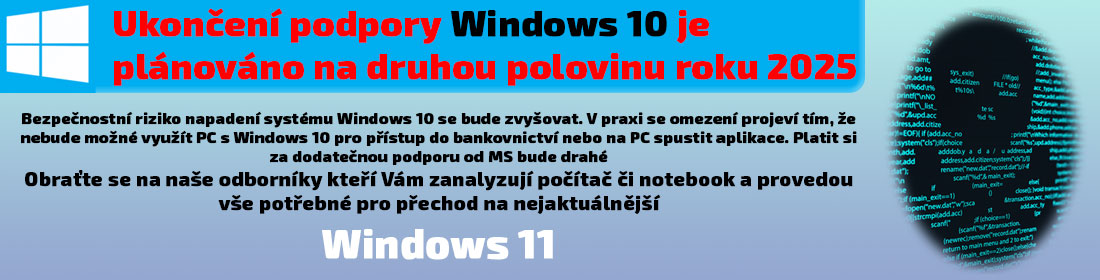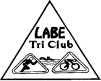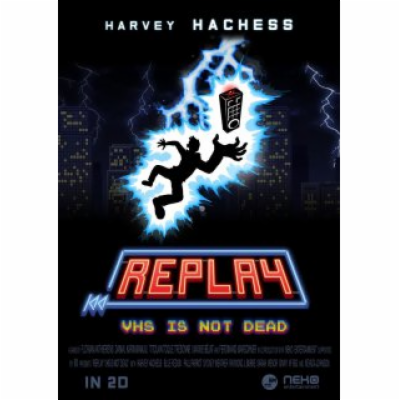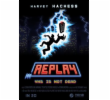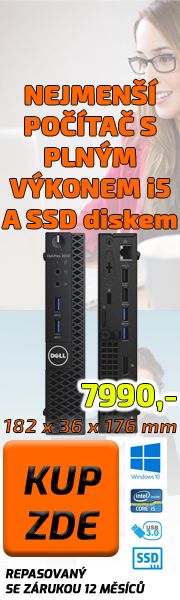KATEGORIE
Zpět k nákupu
ESD Replay VHS is not dead
113 Kč
93 Kč bez DPH
Dostupnost: Skladem v eshopu 🛈
Part no.: 6990
Kód produktu: 23683885
Výrobce: ESD GAMES
Záruka: 24 měsíců
Popis produktu
Replay: VHS is not dead is a puzzle/ platform game, set in a movie-based universe.
Record your characters’ movements
Use the remote control powers to bend time
Change character and play again to combine their actions
Pixel art style and evolving gameplay
About 70 levels in 4 different movie-based universes
Records to break and a secondary objective for each level
The story
It is an ordinary Saturday evening for Harvey Hachess as he leaves his favoritevideo club for a movie night. On his wayback, he gets caught in the middle of arain and a threatening storm. Suddenly,he’s hit by a lightning strike! Knockedout for few minutes, he goes on as if nothing had happened.
Once home, Harvey gets comfortable and plays a video tape, a bag of popcorn in one hand and the remote control in the other one. But something seems wrong as herealize that some scenes are missing from the movie! He puts in another tape, same result… He, then, checks all his cassettes one by one but stays out of luck.
As the last tape was ejected, the VCR made a strange sound and the screen lightened up. Harvey founds himself sucked into the TV. He finds there a great opportunity to re-record all the tapes withoutrisking the loss of his Video Club membership.
The team
The game was created by a student team from the Institute of Internet and Multimedia, and took shape with Neko Entertainment’s support.
Návod na aktivaci elektronického klíče pro Steam:
1. Nainstalujte si program Steam – ke stažení zde: https://store.steampowered.com/about/?l=czech a klikněte na „NAINSTALOVAT SLUŽBU
STEAM“.
2. Jestliže ve službě Steam nemáte účet, klikněte po spuštění aplikace na „VYTVOŘIT NOVÝ ÚČET a pokračujte dle pokynů.
3. Následně se přihlaste se ke svému účtu ve službě Steam.
4. Na obrazovce Steamu klikněte vlevo dole na tlačítko „+ PŘIDAT HRU“ a zvolte si „AKTIVOVAT PRODUKT VE SLUŽBĚ STEAM“.
5. Postupujte podle pokynů na obrazovce a zadejte aktivační klíč a dokončete aktivaci.
6. Produkt zobrazí na levé straně obrazovky v sekci knihovna her.
7. V případě her můžete začít stahovat hru, kterou budete po stažení moci spustit.
8. V případě dobití peněženky se doplní kredit na účtu.
Popis produktu
Elektronická licence určená pro platformu SteamReplay: VHS is not dead is a puzzle/ platform game, set in a movie-based universe.
Record your characters’ movements
Use the remote control powers to bend time
Change character and play again to combine their actions
Pixel art style and evolving gameplay
About 70 levels in 4 different movie-based universes
Records to break and a secondary objective for each level
The story
It is an ordinary Saturday evening for Harvey Hachess as he leaves his favoritevideo club for a movie night. On his wayback, he gets caught in the middle of arain and a threatening storm. Suddenly,he’s hit by a lightning strike! Knockedout for few minutes, he goes on as if nothing had happened.
Once home, Harvey gets comfortable and plays a video tape, a bag of popcorn in one hand and the remote control in the other one. But something seems wrong as herealize that some scenes are missing from the movie! He puts in another tape, same result… He, then, checks all his cassettes one by one but stays out of luck.
As the last tape was ejected, the VCR made a strange sound and the screen lightened up. Harvey founds himself sucked into the TV. He finds there a great opportunity to re-record all the tapes withoutrisking the loss of his Video Club membership.
The team
The game was created by a student team from the Institute of Internet and Multimedia, and took shape with Neko Entertainment’s support.
Návod na aktivaci elektronického klíče pro Steam:
1. Nainstalujte si program Steam – ke stažení zde: https://store.steampowered.com/about/?l=czech a klikněte na „NAINSTALOVAT SLUŽBU
STEAM“.
2. Jestliže ve službě Steam nemáte účet, klikněte po spuštění aplikace na „VYTVOŘIT NOVÝ ÚČET a pokračujte dle pokynů.
3. Následně se přihlaste se ke svému účtu ve službě Steam.
4. Na obrazovce Steamu klikněte vlevo dole na tlačítko „+ PŘIDAT HRU“ a zvolte si „AKTIVOVAT PRODUKT VE SLUŽBĚ STEAM“.
5. Postupujte podle pokynů na obrazovce a zadejte aktivační klíč a dokončete aktivaci.
6. Produkt zobrazí na levé straně obrazovky v sekci knihovna her.
7. V případě her můžete začít stahovat hru, kterou budete po stažení moci spustit.
8. V případě dobití peněženky se doplní kredit na účtu.
Přes veškerou snahu zajistit co nejpřesnější popis, obrázky a technické parametry produktů nemůžeme zaručit, že uváděná data odpovídají skutečnosti. Řada výrobců si vyhrazuje právo změny některých parametrů či vlastností bez předchozího upozornění. Potřebujete-li ujištění o určitých parametrech produktu nebo v případě pochybností, kontaktujte prosím svého obchodníka. Pozdější reklamace vlastností je zbytečnou komplikací pro obě strany.